Welcome to CoderDojo Indigo!

What is CoderDojo?

- A place to have fun learning about technology and coding
- Learn to think about how websites, apps, animations and games are built ⇒ by creating some of your own!
- Collaborate ⇒ Work together or support what others are creating, share ideas, techniques and suggestions
- As we advance our skills ⇒ become Mentors to help others learn
We'll review a few basics, then jump right into coding projects. Always feel free to ask questions or use a "Red Cup" to get help from a Mentor.
What can you create with code?

What can you create with code?

What can you create with code?

What can you create with code?

How to Build Things

What is Scratch?

- Easy: It's online and very simple to get started; great built-in guides and tutorials; Free!
- Fast: Use visual building blocks to see your ideas and interactions working right away
- Flexible: You can make many kinds of projects ⇒ games, animations, interactive stories, art
- Collaborative: Explore projects by others; "Share", "See Inside" and "Remix"!
By using Scratch, you'll learn many common coding concepts used in programming languages to build websites, apps and games.
See Scratch in Action
Join and Sign in at Scratch
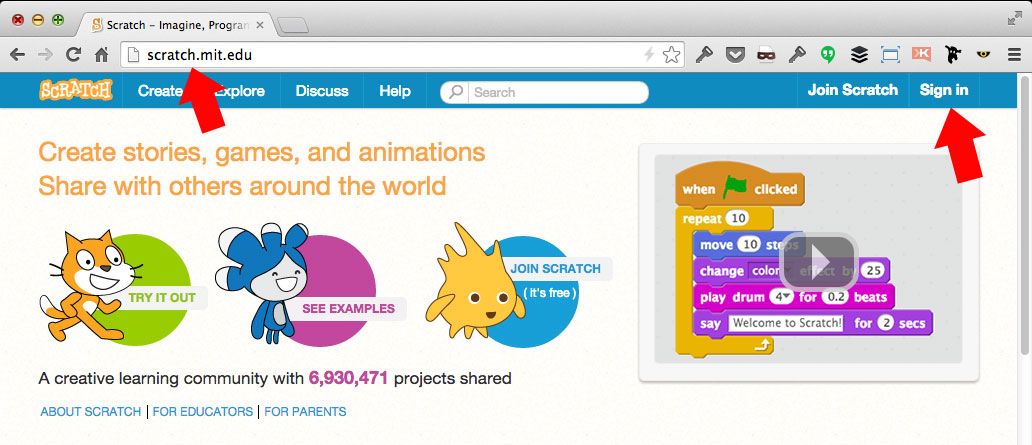
Things to do on Scratch

- Explore: Browse around and see what others are creating
- Learn: Click "See Inside" on any shared project to see how they were created
- Create: Select "Create" from the menu to start your own projects OR start by clicking "Remix" any shared project
- Be part of the Community: Leave Comments, "Like" or "Favorite" projects AND share your own projects
New to Scratch?

Share and Add Projects to our Studio
Go To: http://scratch.mit.edu/studios/585122/ and click Add Projects

/