Basic Platform Jump Game
-
Make our character Sprite run left and right with Arrow keys
-
Make our character Sprite jump on platforms with the Space key
-
Let character Sprite fall if NOT touching a platform
-
Add a moving platform and a Lava Pit obstacle
-
Let our character Sprite reach the Portal to advance to the next Level
-
Use a Variable and Broadcast message to manage Levels and know when the player wins by getting past the last level
-
See a list of Challenges to improve the game on your own
Sign in at Scratch
Go To: http://scratch.mit.edu/
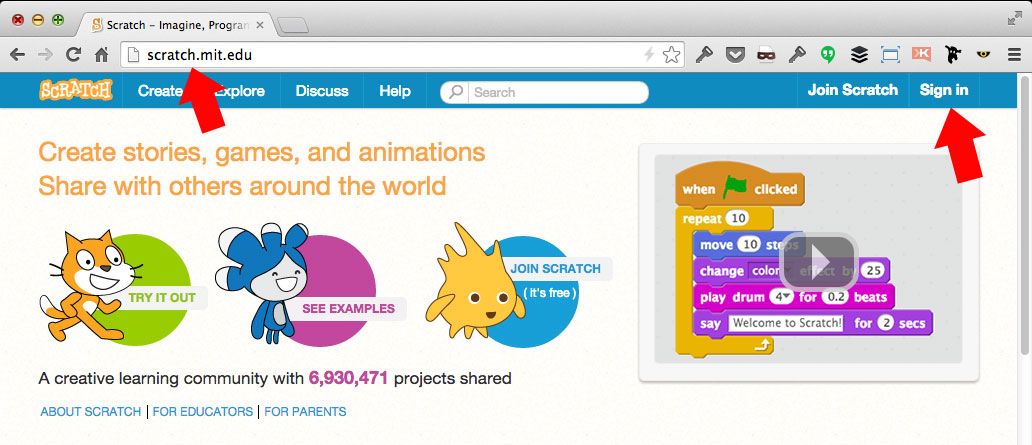
CoderDojo Indigo Studio
Go To: http://scratch.mit.edu/studios/585122/ and click Platform Game (Starter)

Click the "See inside" button
Notice the sections: Title, Instructions and Notes and Credits

Click the "Remix" button
This will make a copy of the project under your name

Rename the Project
It's a good practice to name your project something unique

Sprite Control with Keys
Code your sprite to move left and right with arrow keys
Fix Sprite Orientation
Set left/right orientation and add "point in direction" code blocks
Simple Sprite Animation
Add "wait" and "next costume" code blocks

Sprite Jump Control
Code blocks to set start location, "space" key press, sound and upward motion
Sprite should Respect Gravity!
Your Sprite should fall if NOT on a platform; use a "not" Operator
Jump only from a Surface
Add this new rule for your Sprite with an "and" Operator
Add a Moving Platform
Add a starting point, "show" block and a "forever" loop

Add a Variable for "Level"
Click back on "Giga" Sprite; Data -> Make a Variable; name it "Level"

Set your "Level" Variable
You can move your variable on stage; Add "set variable" block to a start block

Get to the Portal!
This code block checks for Sprite touching "Portal", then increments the "Level" variable and moves Sprite back to start location
A more Interesting Portal
Select the "Portal" Sprite; Add code block to change color forever

Broadcast Message
Select "Giga" Sprite; Add a "Broadcast message block"; Select "new message..."

Broadcast Message
Name the message "NewLevel" and click "OK"; You will tell other sprites to listen for this message...

Stage Backdrops
Peek at Backdrops tab, then add code blocks to switch backdrops at start and when it hears the "Newlevel" message

"Platforms" Sprite Costumes
Select the "Platforms" Sprite; Look at the Costumes tab
(Note: the "Levels" could have been drawn right on Stage backdrops)

"Platforms" Costume Updates
Set the "Platforms" Sprite to listen for the "NewLevel" message and switch costumes depending on the Level

"Moving Platform" Locations
Set the "Moving Platform" Sprite to listen for the "NewLevel" message and change its location depending on the Level

Hide the "Portal" at the End
Set the "Portal" Sprite to listen for the "NewLevel" message and hide itself at the end; This is why we added a "show" block upon start

The Lava Pit Sprite was Hiding
Select "Danger1" Sprite; Click the "Info" icon and check the "show: " box

The Lava Pit Sprite Animation
Add code blocks to animate costumes and "show" on Level 2 only (if-then-else)

What Happens if Character hits Lava Pit?
Right now, nothing! We need to code that back on the "Giga" Sprite!

Finishing the Game
We only created 3 Levels; so the last backdrop is "You Won" and all Sprites are hidden with our "NextLevel" message and Level = 4 code logic (except for "Giga").

Congratulations!
You built a platform game! Now, here are a few Challenges:
-
Build more levels (backgrounds, platforms, obstacles)
-
Add special platforms (like springs or transporters)
-
Create a variable to track number of lives and end of game
-
Add items to pick up for points or more lives
-
Add music or more sound effects
-
Add velocity for more realistic Sprite movement
-
Add a "Start Over" button
If you got stuck anywhere, see the completed project with comments here: http://scratch.mit.edu/projects/34001904/!
/